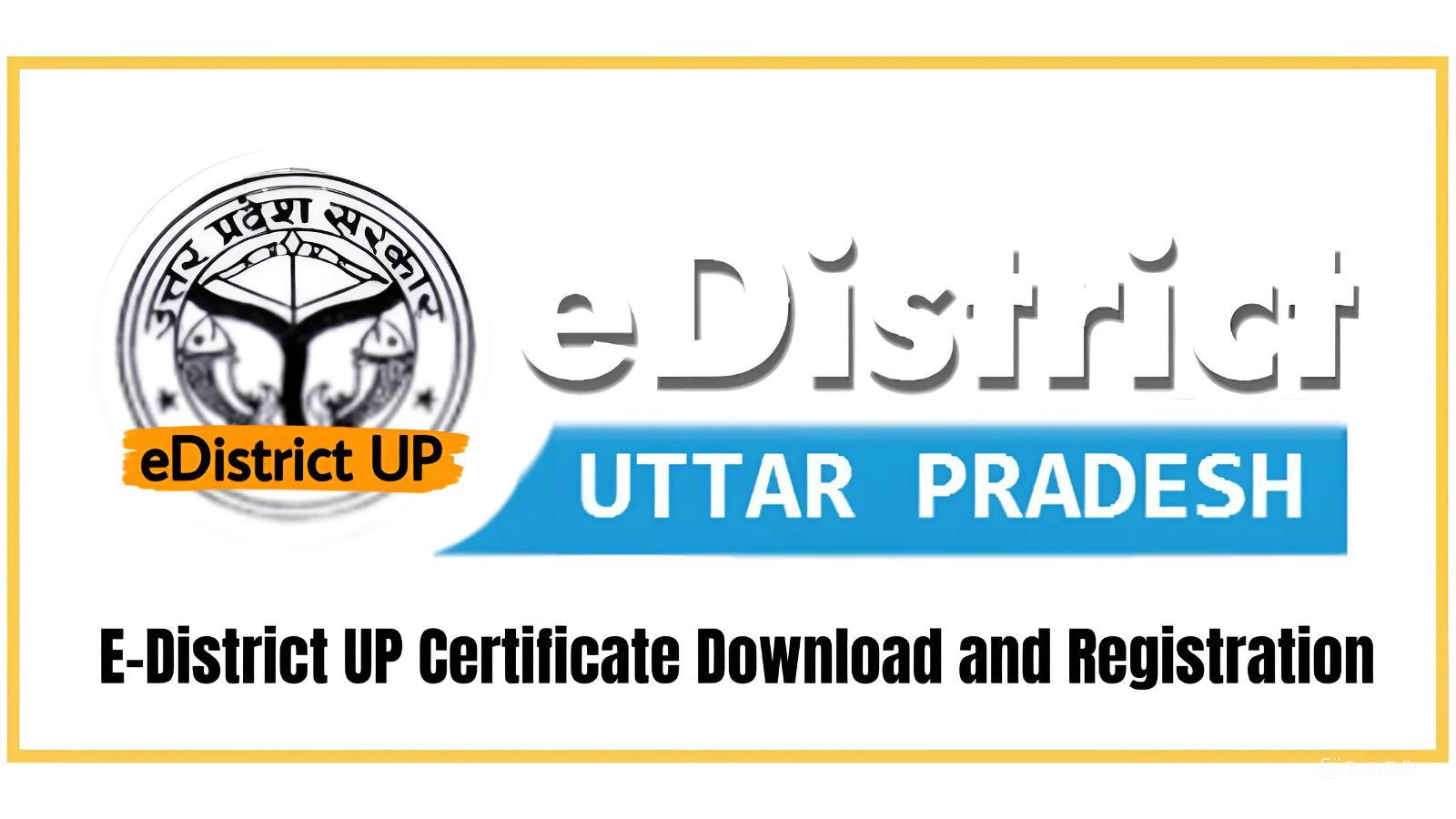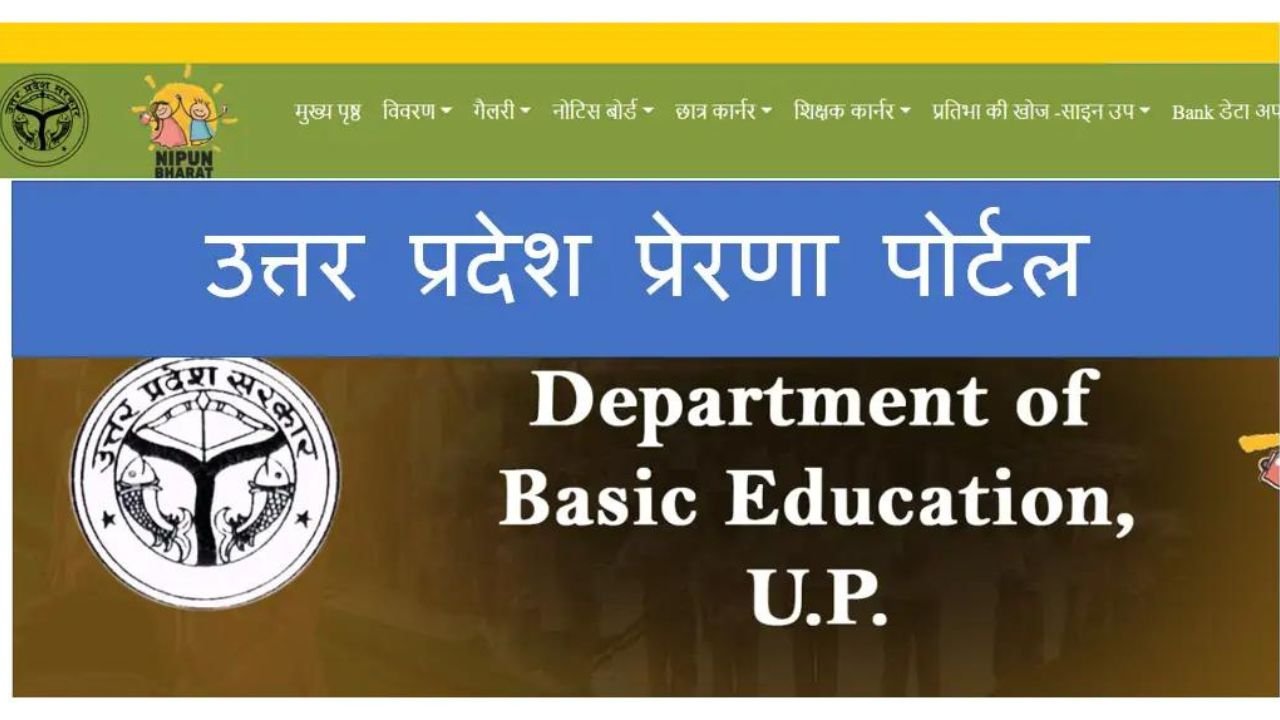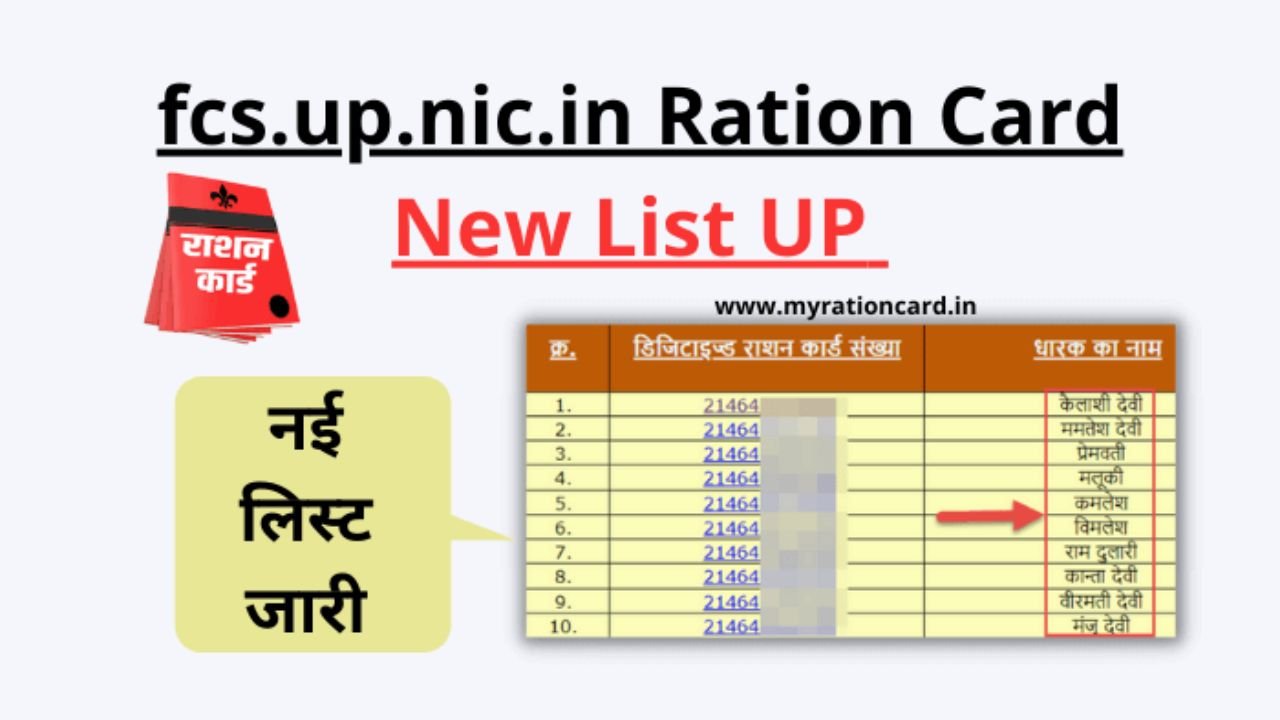Nowadays everyone and everything is on digital platforms. The e-District UP is a key towards processing government services more available and clear as crystal to the residents of the state. To get more information about e-District UP you should explore more on this website.
This site helps their users by facilitating services like getting a copy of land records or applying for new water connection etc. before the arrival of e District portal peoples have to visit government office physically but now with the help of e District UP portal people can easily by just following some steps make sure that they do not longer need to visit the government office physically they just have to do it digitally.
What is e-District?
E-District refers to a complete and web-enabled service portal for the users so they can contact or access various services provided by the government. It is a facility provided by the government to provide benefits to the citizens in a specific period and free manner. Under the project of National e-Governance plan which is also known as NeGP, e-District is on 44 numbers.
Features Of e-District UP
There are many objectives of e-District such as well organised and performing in the best and possible manner with minimum waste of time delivering the services. Access to dependable, transparent as well as responsible services. And the very main objective of e-district UP is to improve the image of government as well as improving the awareness of the government. Saving time and cost of the government and citizens also. Residents can access facilities from their homes or offices and they have no need to visit the government offices. The work becomes easy for citizens and for the government too.
E-District UP: steps to login and registration
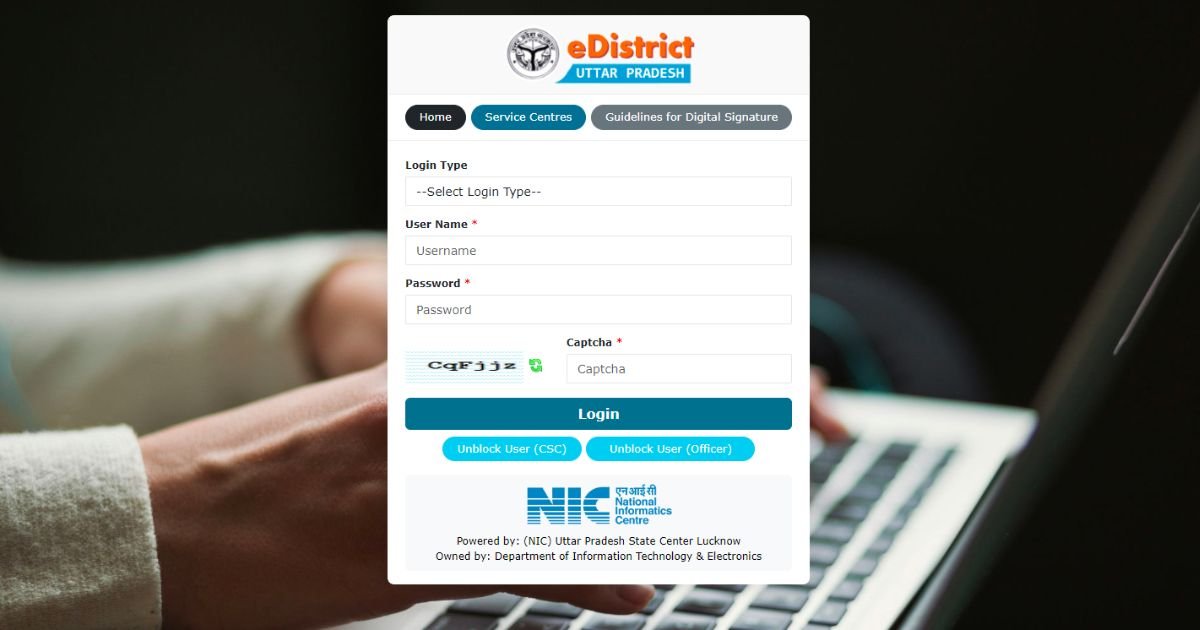
By following some simple and easy steps anyone or a common citizen can easily login in E-District UP, here are some steps mentioned-
Step 1: go to the website https://edistrict.up.gov.in/ portal.
Step 2: when you reach the homepage, click on the citizen login or (E Sathi) button on the upper bar or top bar.
Step 3: you will be forwarded to the site https://.up.gov.in/citizenservices/login.
Step 4: if you are a registered user, enter username, password, and security code also. Click on the submit button. Now you can continue to apply for the services you want to be available.
Step 5: but if you are not a registered in this portal you will have to register yourself first by clicking the option ‘Register yourself’ and register as a new user.
Step 6: now a new form will be opened you have to just simply add details like Login Id, Applicant Name, DOB, Mobile Number etc
Step 7: The last step is as follows: click the submit button and now you are registered on the e-District portal.
By just following these simple and easy steps you can login in the E-District portal.
Facilities Available on e-District UP
The wide range of amenities or services including land records, certificates, new ration card, online payments etc are available on this site for citizens. Certificates like caste, birth, income as well as Domicile certificate and many more can easily apply by the users. In the revenue court the pending cases details can also be checked by this site. Residents can also apply for the new ration card after submitting some necessary documents.
E-District UP Tips To Apply New Electricity Connection
After following the steps mentioned below you can easily apply for a new electricity connection on eDistrict UP portal.
Step 1: on the website edistrict.up.gov.in or esathi.up.gov.in just login with your username and password.
Step 2: select the option’ E-Sathi integrated services’ and select ‘ New electricity connection’.
Step 3: for creating your profile just add your personal information like Name, DOB, Mobile number etc. fill the application form and click on ‘submit’.
Step 4: pay the necessary charge of approximately Rs 15.
Step 5: After successful payment, the application reaches the officials.
Step 6: verifying administrators will send an estimate back to the approving officer and go for a physical site examination.
Step 7: to begin the process service fee must be deposited.
Step 8: Now you can download the certificate granting electricity connection.
By following these easy and basic steps you can apply for a new electricity connection on the website edistrict.gov.in.
E-District UP How To Apply For New Water Connection
The same process is applicable for applying new water connections. By following these steps anyone can apply for a new water connection, these steps are mentioned below.
Step 1: go on the website edistrict.up.gov.in and login into your account.
Step 2: go for the option’ E-Sathi integrated services’ and click on ‘ New electricity connection’.
Step 3: Now add your personal information like Name, DOB, Mobile number etc.then you fill this form and submit it.
Step 4: pay the required charge.
Step 5: After positive payment, the application reaches the officials.
Step 6: Verifying administrators will send an estimate back from the municipal corporation to the approving officer and go for a physical site examination.
Step 7: pay the service fee. It is essential.
Step 8: now download the certificate granting new water connection from the portal.
FAQs
1.How to search E-District UP service centre?
Just by visiting the E-District portal and clicking on ‘service centre’ on the home page and choosing between ‘pin code’ or ‘area’ to search for a nearby centre.
2.Documents required for certificates?
For different certificates different types of documents are required i.e. for caste certificate documents like Address proof, old caste certificate (if any), ration card etc. Income certificate the documents such as Age proof requires, proof of income, photographs, address proof etc documents required.
Conclusion
The E-District UP is a digital interface of the government making services available to residents of the state. Applicants can obtain land records and apply for water connections, and other work online as well. Residents can save their time and costs as they receive the services in their homes.